How can I pay my VAT returns?

You can pay your VAT returns in the UAE via a bank transfer, an exchange house transfer, a credit card, or E-dirham.
Paying VAT dues using the GIBAN
GIBAN is a special international bank account number (IBAN) that is issued by the federal tax authority (FTA) for each tax registrant. Your GIBAN is unique and it contains your Tax Registration Number (TRN).
Domestic transfers within the UAE
(Transaction processed in 24 hours)
Direct payment through your bank or an exchange company:
- Provide the relevant employee with the GIBAN number and the amount due to the FTA.
Electronic transfer from your bank account
- Note your GIBAN from your account with FTA (e-services portal). The GIBAN will be in on the dashboard beneath company’s name.
- Do a typical online bank transfer adding the FTA as a beneficiary and the GIBAN as the beneficiary’s account number.
International transfers
(If the payment is made internationally)
- Note your GIBAN from your account with FTA (e-services portal). The GIBAN will be in on the dashboard beneath company’s name.
Visit your bank and provide the following information:
– Account: Federal Tax Authority E868 AE
– Beneficiary account: your GIBAN
– Route payment to FTA using Domestic Systems UAEFTS as a sender to receiver.
– Amount payable to the FTA
– SWIFT code is CBAUAEAAXXX
- Determine that transfer is destined for a beneficiary in the UAE
- The FTA recommends that the payment be made a week ahead of due date to avoid delays
Paying FAT dues using credit cards and E-dirham
Go to “My payments” on the top menu, then scroll down to “VAT & Penalty Payment”. The outstanding liability will show here, you can enter the whole or partial amount you want to pay then click “Make Payment”. In the next screen click “Pay Now”, then choose the type of card, and continue the normal card payment procedures.
If a payment error occurs, repeat the process after 30 minutes.
How to verify your tax payment to the FTA?
- Normally, FTA will send a notification to the registered email, make sure to check this email frequently for the payment acknowledgment and other important notification.
- Check your outstanding liability: go to “My payments” on the top menu, scroll down to “VAT & Penalty Payment”, check the total outstanding liability.
- Generate a receipt by login to your FTA portal, go to “My payments” on the top menu, scroll down to “Payment History”, click “Generate Receipt” net to the relevant payment.
Can I pay VAT on instalments?
Yes, you can pay any amount at anytime, before or after the tax return submission. But make sure to pay the full amount before the deadline (normally 28th of the month following the end of the tax period). Penalties will apply for late payments.
How can I see a full statement of all VAT returns amounts, payments, and penalties?
Go to “My payments” on the top menu, then scroll down to “VAT Transaction History”. You can view the statement on the browser or export it as an Excel sheet.
Tips
Avoid paying to the wrong GIBAN. This actually happens!
This could happen if one person pays for many organizations for any reasons, like a PRO, maybe. But I have seen two cases so far. The FTA clearly stated that it is not responsible to reverse the payment you are required to contact your bank to fix the matter.
Select the suitable payment allocation
In your FTA portal, “My payments” select “tax liability cleared first” and click “Update”. This will enable your tax to be deducted first, before the penalties. Because late payment penalties will accrue on tax return liabilities.
Pay via GIBAN instead of credit cards
Credit cards payment are subject to almost 2.15% fees. It’s quite a high cost compared to a domestic online bank transfer (AED 5 in my case), or an exchange transfer (AED 20 per transaction).
Pay before the due date at least 48 hours
Normally local bank transfers take 24 hours to realize, however, it is better to count for any system errors or downtime. I’ve noticed couple of times that the FTA website is heavy at the final 2 days of the return filing due date.
If you delay your tax return because you need to update your accounts and you think it will take you until the deadline, you can approximate the tax payable and make an advance payment, and then you can file the tax return a day before the deadline. Any excess payment will be credited to your account and will be offset against future tax returns.